今日のトピックは「ビルドパイプラインの設定」です。ビルドパイプラインは、コードのビルド、テスト、デプロイを自動化するプロセスで、ソフトウェア開発における継続的インテグレーション/継続的デリバリー(CI/CD)の中心的な要素です。適切に設定されたビルドパイプラインは、開発の効率を向上させ、エラーの早期発見と迅速な修正を可能にします。
目次
基本概念の説明
ビルドパイプライン
ビルドパイプラインは、ソースコードの変更を自動的にビルドし、テストし、最終的にデプロイする一連のステップを指します。各ステップは、自動化されたツールやスクリプトによって実行され、エラーの早期発見やフィードバックループの短縮を目的としています。
ビルドパイプラインの主要なステップ
典型的なビルドパイプラインは、以下のステップで構成されます:
- コードの取得: ソースコード管理システム(例えばGit)から最新のコードを取得します。
- ビルド: 取得したコードをビルドし、アプリケーションの実行可能ファイルやパッケージを生成します。
- テスト: 自動化されたテストを実行して、コードの品質と機能を確認します。
- デプロイ: ビルドとテストが成功した場合、アプリケーションをテスト環境や本番環境にデプロイします。
各言語でのサンプルコード
Python (Jenkins)
pipeline {
agent any
stages {
stage('Checkout') {
steps {
git 'https://github.com/your-repo/your-python-project.git'
}
}
stage('Build') {
steps {
sh 'python setup.py build'
}
}
stage('Test') {
steps {
sh 'pytest'
}
}
stage('Deploy') {
steps {
sh 'python setup.py install'
}
}
}
}
C# (Azure Pipelines)
trigger:
- main
pool:
vmImage: 'ubuntu-latest'
steps:
- task: UseDotNet@2
inputs:
packageType: 'sdk'
version: '5.x'
installationPath: $(Agent.ToolsDirectory)/dotnet
- script: dotnet build --configuration Release
displayName: 'Build Project'
- script: dotnet test --no-build --configuration Release
displayName: 'Run Tests'
- task: PublishBuildArtifacts@1
inputs:
PathtoPublish: '$(Build.ArtifactStagingDirectory)'
ArtifactName: 'drop'
publishLocation: 'Container'
C++ (GitLab CI/CD)
stages:
- build
- test
- deploy
build-job:
stage: build
script:
- mkdir build
- cd build
- cmake ..
- make
test-job:
stage: test
script:
- cd build
- ctest
deploy-job:
stage: deploy
script:
- echo "Deploying the application"
environment:
name: production
url: http://your-production-url.com
only:
- main
Java (CircleCI)
version: 2.1
executors:
java-executor:
docker:
- image: circleci/openjdk:11
jobs:
build:
executor: java-executor
steps:
- checkout
- run:
name: Build with Gradle
command: ./gradlew build
- run:
name: Run Tests
command: ./gradlew test
deploy:
executor: java-executor
steps:
- run:
name: Deploy to Production
command: ./gradlew deploy
workflows:
version: 2
build_and_deploy:
jobs:
- build
- deploy:
requires:
- build
JavaScript (GitHub Actions)
name: Node.js CI
on:
push:
branches: [ main ]
pull_request:
branches: [ main ]
jobs:
build:
runs-on: ubuntu-latest
steps:
- uses: actions/checkout@v2
- name: Use Node.js
uses: actions/setup-node@v2
with:
node-version: '14'
- run: npm install
- run: npm run build --if-present
- run: npm test
各言語の解説
| 言語 | ビルドツール | テストツール | デプロイ方法 | CI/CDプラットフォーム |
|---|---|---|---|---|
| Python | setup.py, pip | pytest | setup.py install | Jenkins, GitHub Actions |
| C# | dotnet CLI | NUnit, xUnit | dotnet publish | Azure Pipelines, GitHub Actions |
| C++ | CMake, Make | CTest | Custom Scripts | GitLab CI/CD, Jenkins |
| Java | Maven, Gradle | JUnit | Gradle Deploy | CircleCI, Jenkins |
| JavaScript | npm | Jest, Mocha | npm publish, Custom Scripts | GitHub Actions, CircleCI |
まとめ
ビルドパイプラインの設定は、ソフトウェア開発プロセスの自動化と品質向上に不可欠です。各プログラミング言語には、それぞれに適したビルド、テスト、デプロイツールが存在し、それらをCI/CDプラットフォームと組み合わせることで、効率的かつ信頼性の高いデプロイメントが実現できます。次回は「継続的インテグレーション(CI)のベストプラクティス」について学習しましょう。

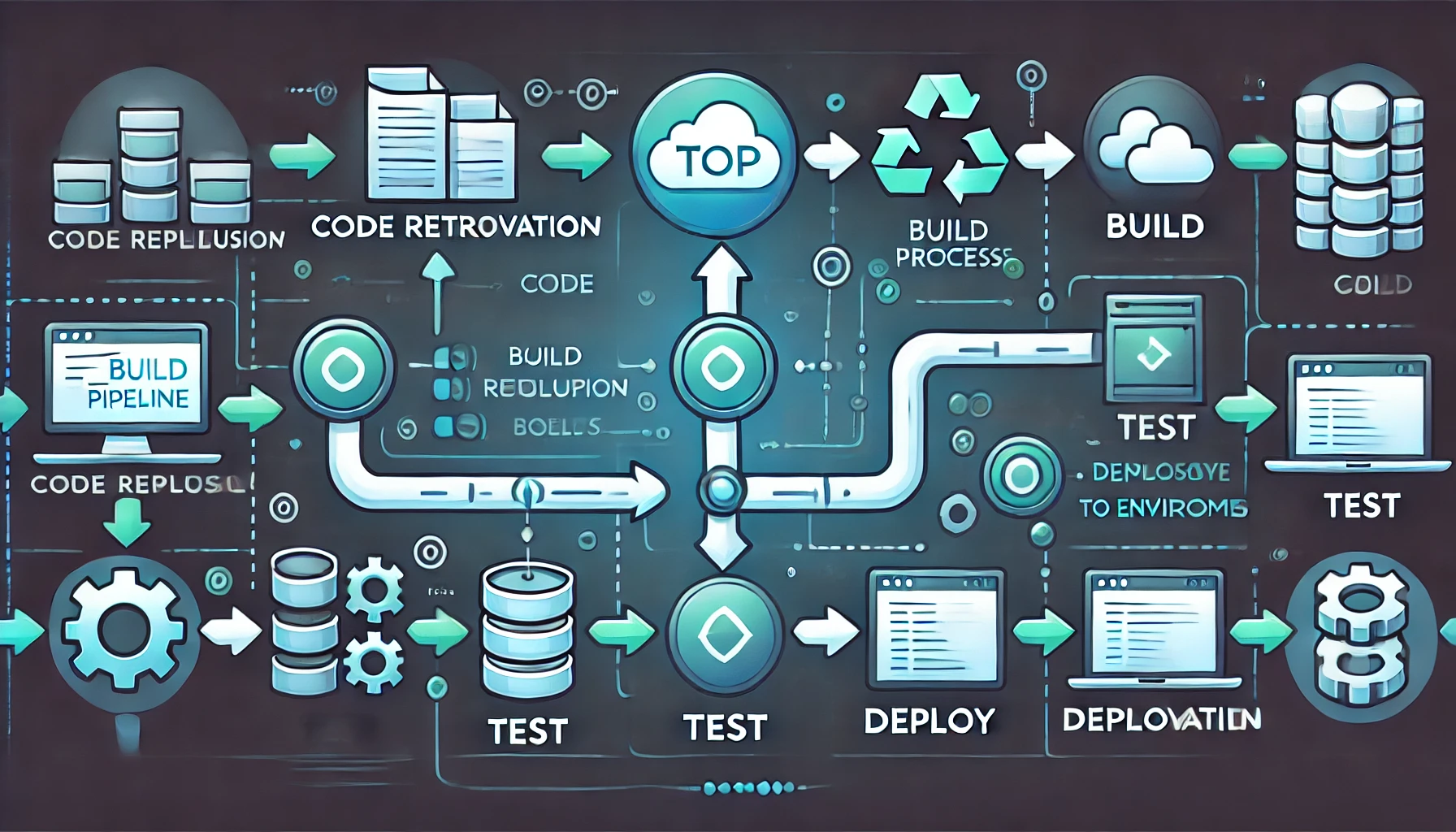
コメント